## Internship @Cinet 2018/07-2019/03
7/29
mac下bash的基本命令
https://blog.csdn.net/qq_18832439/article/details/69790323
ipython notebook
コードの実行
ls -a /users/junjie_hua/Documents/Github/SfMLearner-master
demoの実行
bash /users/junjie_hua/Documents/Github/SfMLearner-master/models/download_depth_model.sh
モデルをダウンロードしたが、実行すると問題起こる
9/7
学習データの準備
参考 https://github.com/tinghuiz/SfMLearner
手順:
1.http://www.cvlibs.net/download.php?file=raw_data_downloader.zipからデータセットをダウンロード
2. wgetをインストール http://rudix.org/packages/wget.html --成功
3. cd /Users/junjie_hua/Documents/GitHub/raw_data
4../raw_data_downloader.sh
9/27
Virtualでの設定
https://blog.easwy.com/archives/proxy-setting-on-linux-console/
pyenvでPythonのAnaconda環境構築
https://qiita.com/aical/items/2d066801a7464a676994
Linuxbrewをインストール
10/04
10/04
10/25
動画 ダウンロード フレーム 分解
切り出す
3枚 出力してみる
Image magical ffmpeg (homebrew)
cmlでできるように .bash 10sampleぐらい
Ffmpeg download—成功
https://looooooooop.blog.fc2.com/blog-entry-1021.html#fmai
https://www.jianshu.com/p/91727ab25227
Imagemajick download—成功
自動化 shell
https://eng-entrance.com/linux-shellscript-do
http://www.runoob.com/linux/linux-shell.html
https://github.com/qinjx/30min_guides/blob/master/shell.md
imagemagick
http://www.netingcn.com/imagemagick-composite.html
#!/usr/bin/bash
#!/usr/bin/python
cd /Users/junjie_hua/personal/video_data
rm -rf test
mkdir test
ls
cp -R video.mp4 /Users/junjie_hua/personal/video_data/test/1.mp4
cd test
ffmpeg -i 1.mp4 -f image2 -vf fps=fps=1/20 data%d.png
#ls /Users/junjie_hua/personal/video_data/test
convert +append data1.png data2.png data3.png 1.png
#echo OK!
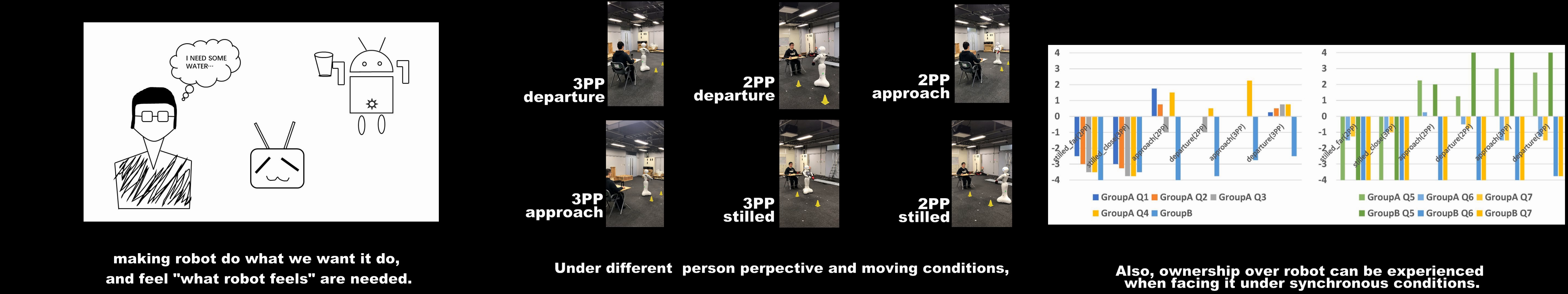
##11/15
自動化更新: * アドレス ok * ファイル名 ok * Loop ok
http://www.protein.osaka-u.ac.jp/rcsfp/supracryst/suzuki/jpxtal/Katsutani/gif1.php https://www.cnblogs.com/wangzhao2016/p/5708489.html https://blog.csdn.net/seteor/article/details/17377963
#!/usr/bin/bash
#!/usr/bin/python
read -p "please input address of the video files: " ip_video # /Users/junjie_hua/personal/video_data
read -p "please input name of the video files: " name_video # video.mp4
read -p "please input address where you want to save: " ip_save # /Users/junjie_hua/personal/video_data
cd $ip_save
#pwd
rm -rf test
mkdir test
#ls
cd $ip_video
cp -R $name_video /Users/junjie_hua/personal/video_data/test/1.mp4
cd test
ffmpeg -i 1.mp4 -f image2 -vf fps=fps=1/10 data%d.png
#ls /Users/junjie_hua/personal/video_data/test
#convert +append data1.png data2.png data3.png 1.png
num=0
add=1
for file in *.png
do num=$[$num+$add]
done
echo "We have $num png files."
int=1
add_1=1
add_2=2
devide=3
while(($int<=$[$num / $devide]))
do
convert +append "data"$[$int*3-$add_2]".png" "data"$[$int*3-$add_1]".png" "data"$[$int*3]".png" ""$int".png"
let "int++"
done
echo DONE!
##結果 60sのビデオを6フレームに分けて、123を一つにする 456を一つにする
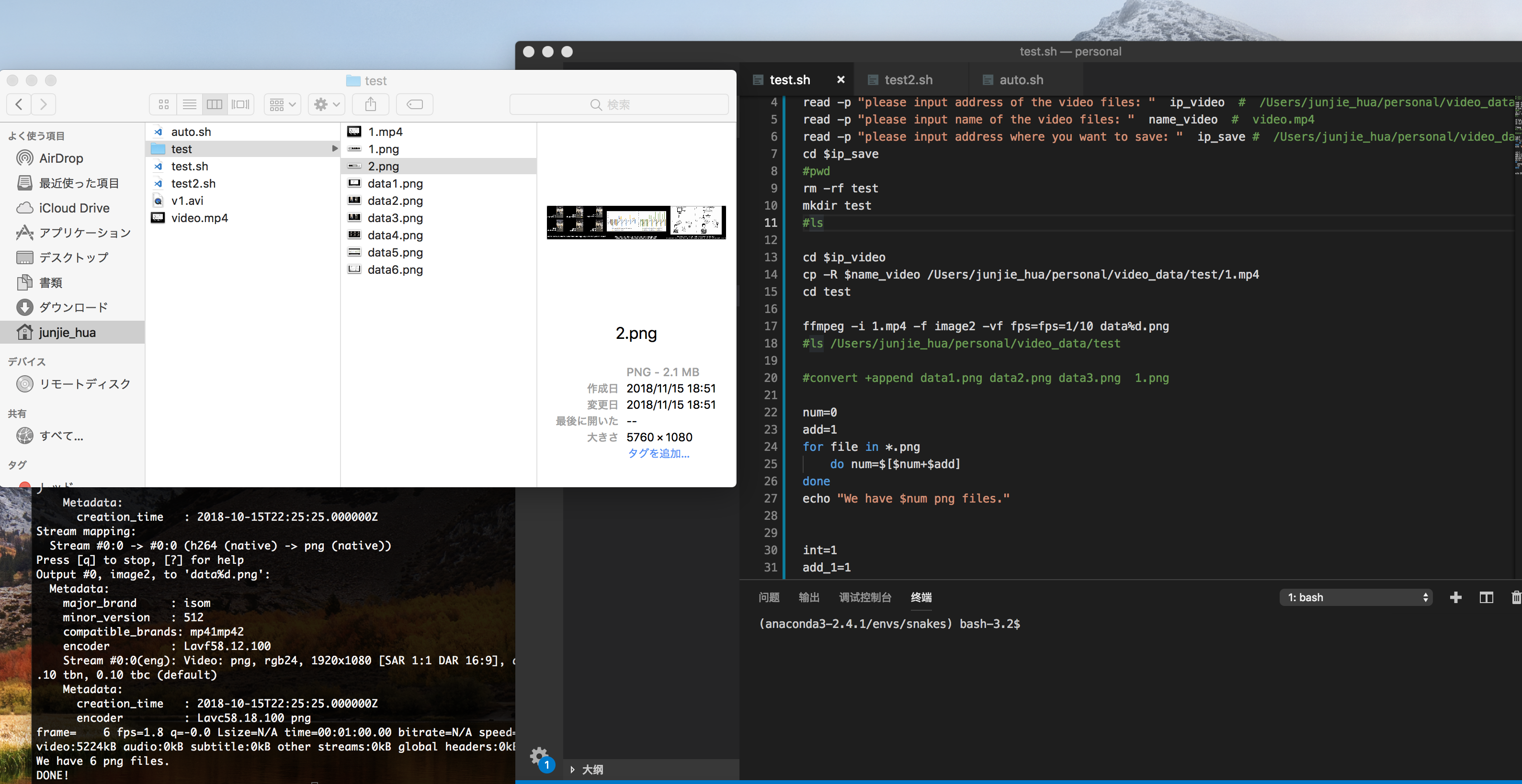
2018年12月13日
2018年12月27日
Pilで画像を保存する–成功 https://www.cnblogs.com/denny402/p/5121897.html http://www.itboth.com/d/NNF3ee/python
2019年1月31日
2019年2月14日
ファイル名揃え作業–完了 https://bbs.csdn.net/topics/390316131
2019年2月21日
* slide切り出し--完了 https://blog.csdn.net/qq_33728573/article/details/57124124 https://codeday.me/bug/20180615/179041.html https://codeday.me/bug/20170525/18565.html
2019年3月5日
zarr groups https://zarr.readthedocs.io/en/stable/tutorial.html#groups Zarr pytorch https://city.shaform.com/zh/2018/11/11/zarr/